Network Errors
By default, WP Media Uploader retries uploads after a network error.
You can change this behavior in the sidebar menu / More / Advanced / Upload Timeout (seconds). Disabling this feature will remove the upload timeout and stop all uploads on network errors.
If you're encountering ESOCKETTIMEDOUT errors, your upload size may be too large for the server. Try reducing the post_max_size value on your server or use the limit option in the sidebar menu / More / Advanced / Limit max_post_max_size (MB).
Networks errors are displayed in the upper panel of the WP Media Uploader window. There are two counts shown - total networks errors / total network uploads.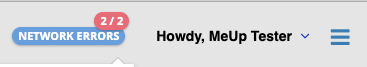
Clicking on the "NETWORK ERRORS" button opens a drop-down list of the errors.